Keyboards are kind of like underpants–we use them every day, but only really notice them if they’re uncomfortable (or dirty). Enter the K750 Wireless Solar Keyboard for Mac, a new offering from Logitech which feels like spun silk on the skin, has a crisp ‘n clean design, and (unlike your underpants) runs on the power of light.

We recently got our fingertips on one and put it through some pounding to see if it could hold up to regular use while delivering the kind of performance that serious typers demand. The results were both mixed and magnificent. Read on for the full story.
De-Boxing
The fact that the K750 for Mac is a *solar-powered* wireless keyboard implies that it might save a little energy in the long run and, by turns, a little of the planet. But is Logitech really going for a “greener” peripheral here, or is it just a marketing wash? If the minimalist packaging it comes in when you order it online is any clue, the eco-ethos behind this keyboard may be (at least a little) for real. The plain brown cardboard outer box, only slightly bigger than the device inside, is printed with a blurb touting its sleekness and recyclability.
Inside, the goods are sandwiched between four pieces of thin brown paperboard. Under the keyboard is a cloth for cleaning its solar cells as well as a wireless USB receiver for plugging into your computer. Instructions for setup are printed in pictograms on the inside of the box rather than on a separate piece of paper, further reducing waste. In fact, the only plastic in sight is a protective film that we had to peel off the keyboard before using it.
Features/General Impressions
The first thing we noticed about the K750 was its thinner-than-a-lunch-tray profile. This thing is thin (1/3 of an inch, to be exact), as a wireless keyboard should be, but has a sturdy heft and four grippy rubber feet that stick nicely to your lap, letting you lean back in your chair and revel in untethered freedom. When you get tired of typing on your lap you can deploy two tiny fold-out legs under the keyboard and prop it on your desk. Be ginger, though–we found the hinges on the legs to be a little weak and they don’t inspire a lot of confidence.
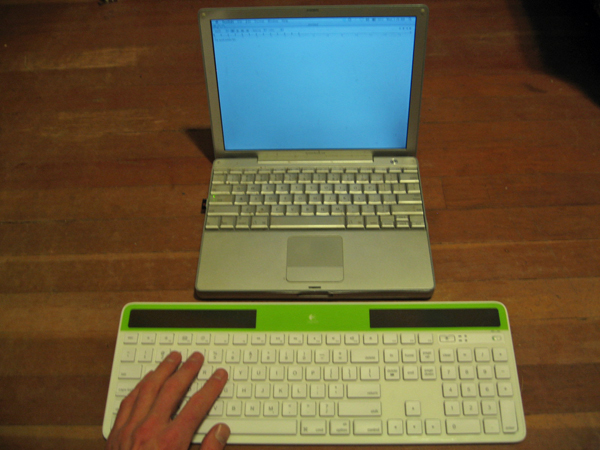
The keys themselves are luxuriously spaced. Unlike some Mac keyboards, this one allocates a generous bit of real-estate so your hands can really spread out. Even the numeric keypad is big-buttoned and clearly marked. Our model was white with a green accent at top, but several other colors, including brushed aluminum, are available.
Two strips of photovoltaic cells are embedded at the top of the keyboard under hard shiny plastic windows. The effect is one of durability–not something you usually expect from plastic doodads of this type–but Logitech did well to make the solar cells fairly scratch-resistant. Aside from the usual function keys (more on these below), the K750 is outfitted with a tiny button that allows you to check whether your ambient light levels are sufficient to charge the manganese lithium battery inside. If they are, an LED light next to a printed smiley face glows green. If light levels are too weak to replenish the keyboard (which can run for three straight months on a full charge) then a red LED next to a frowny face will blink once. Unless you habitually use your keyboard in total darkness, though, this isn’t a big deal, as lamplight will recharge your K750 battery almost as well as sunlight.
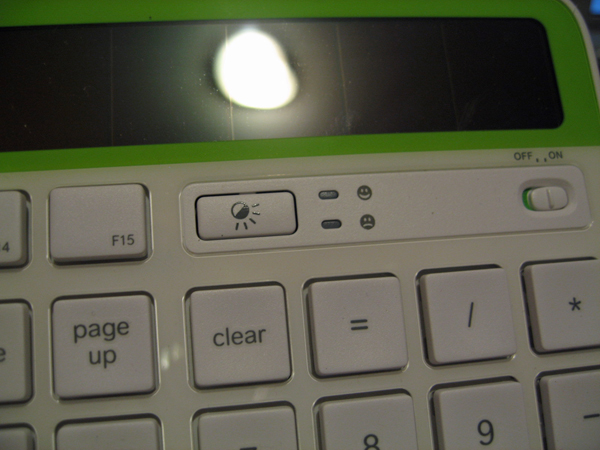
If you really want to geek out on the solar features of the K750, you can install a free, downloadable “Solar App” on your Mac that launches when you press the light check key. The Solar App shows how much charge you have on your battery as well as the light levels your keyboard is getting in terms of lux. We probably had a little too much fun walking from window to window, keyboard in hand, checking how many lux we could get in each corner of our office, but ultimately this app (which also shows the history of your battery use) is more for grins than for function.
The included USB receiver is tiny–about the size of a nickel–making it less likely to get crunched as it hangs out on the side of your laptop. You can effectively make it bigger by attaching an included adaptor (for easier unplugging in hard-to-reach places), and you can also use the receiver to communicate with up to five other Logitech devices at one time.

The keyboard-receiver combo is advertised as having a 30 foot wireless range and operates at the 2.4 Ghz frequency used by some cordless phones. An included 3-year warranty is fair for the $60 price tag.
Set Up
In this era of post-plug-n-play, if a peripheral is hard to set up, it ain’t worth the dinosaur bones it’s made from. But the K750 is produced by one of the world’s pre-eminent peripheral companies, so it’s no surprise that all it took was for us jam the receiver into a USB port and toggle the power switch on the keyboard a couple of times before we were off and typing. Two different types of Mac platforms we were using recognized the keyboard within a couple of keystrokes.
Performance
The K750 performed its main tasks admirably well. In fact, in comparison to the ultra thin aluminum Mac keyboard we were using before, we started enjoying it so much that we began to look for extra stuff to type (old e-mails, perhaps!?). The main keys have a concave curvature that fits the fingerpads nicely, and the convex function keys at top can be differentiated by touch. All the K750’s keys give satisfying, quiet-but-clicky feedback, and they have a nice travel depth, considering the slimness of the keyboard itself. Response time was smooth and fast, even from a few yards away, and we were never able to drain the battery below 99%, in spite of efforts.

A few tiny problems did arise. We were a little surprised to find that there is no indicator on the K750 to show that the caps lock key is engaged. Worse than that, however, was the fact that the F1 and F2 keys didn’t work to adjust brightness (as they usually do on Macs) in the system 10.6.8 machine we were using, though they did work on an older system 10.5 machine. The F3 “exposé” key did not work on any of the systems we tried, and efforts to remap these keys using native system prefs and/or Logitech’s “control center” software were unsuccessful. These problems may not be make or break issues, per se, but they are surprising design flaws in an otherwise well done product.
Conclusion
The sleek profile and sensuous feel of the K750 Wireless Solar Keyboard for Mac are enough to make us want one for our own daily typing tasks. The included Solar App is neat, if a little frivolous (though maybe a photographer could use it to check light levels using their keyboard…hmmm?). But frivolity notwithstanding, we may have a winner here. If you can get past the K750’s few glitches, you’ll likely be pleased with the auditory and tactile feedback of the keys, the effective solar charging system and minimal energy use, and the freedom allowed by its long range wirelessness. This is one solar device that, if not perfectly luminous, at least delivers on the power of its promises.
Shop for the Logitech K750 Wireless Solar Keyboard for Mac.